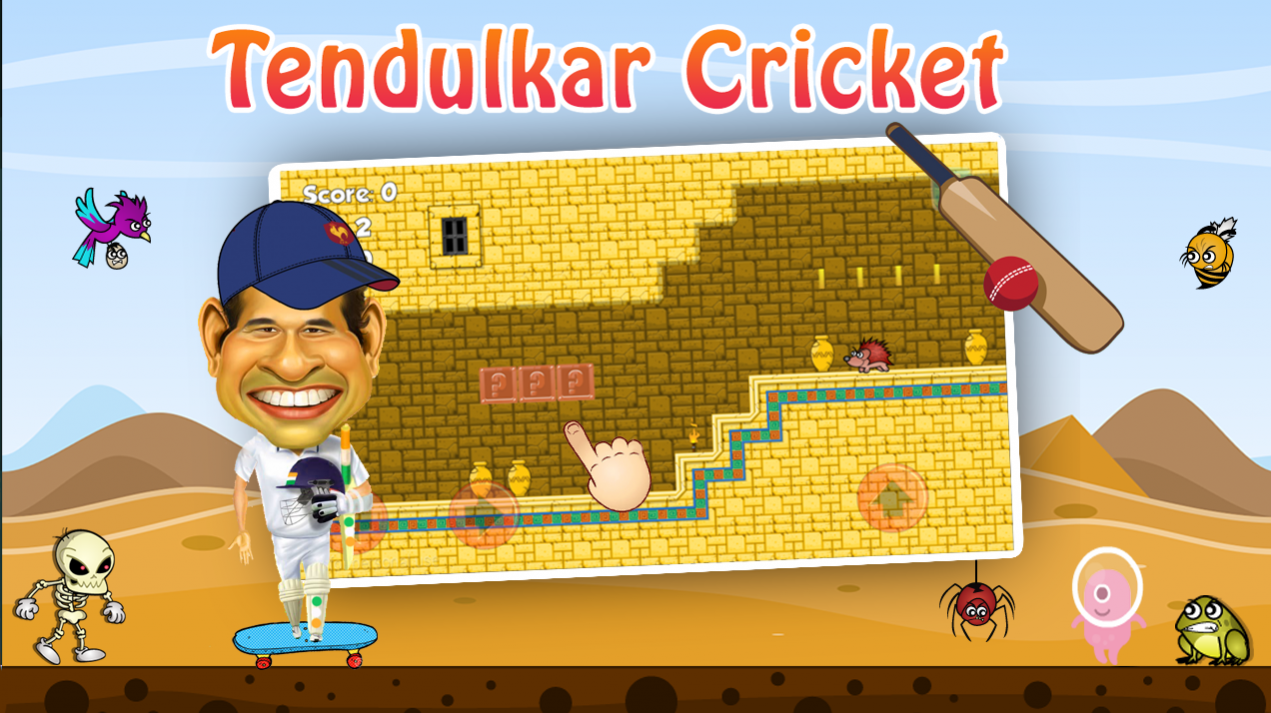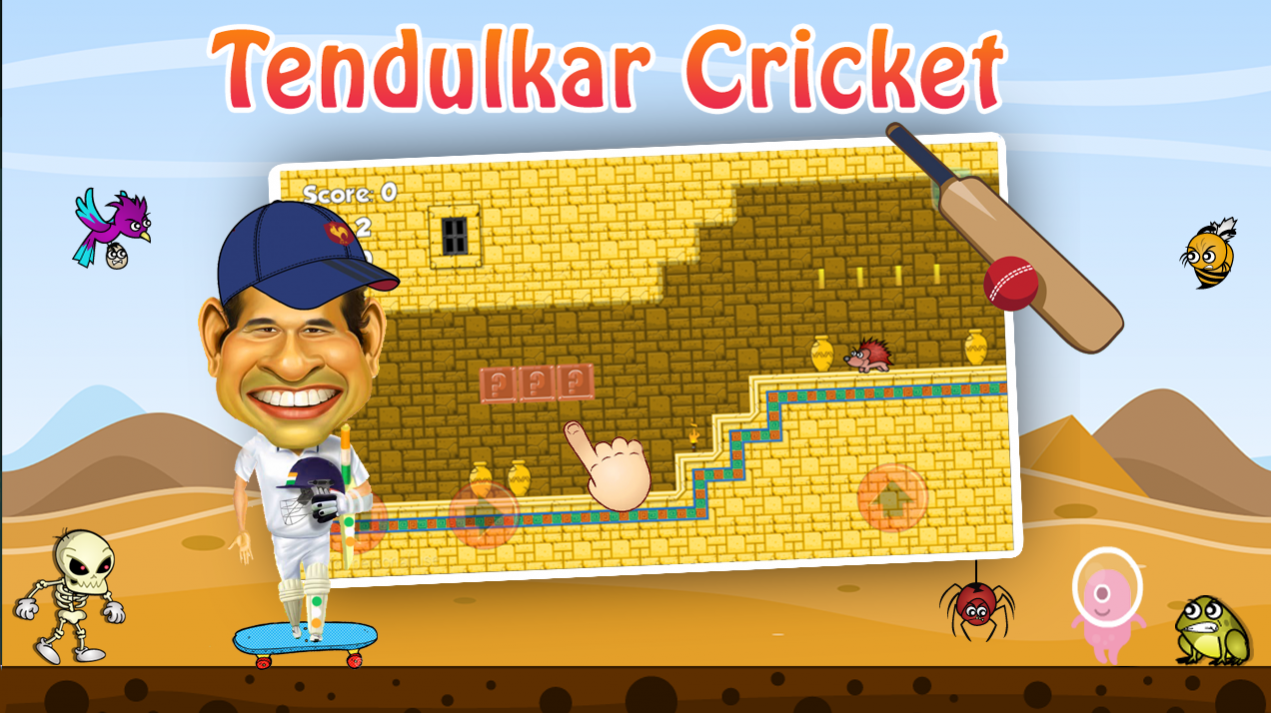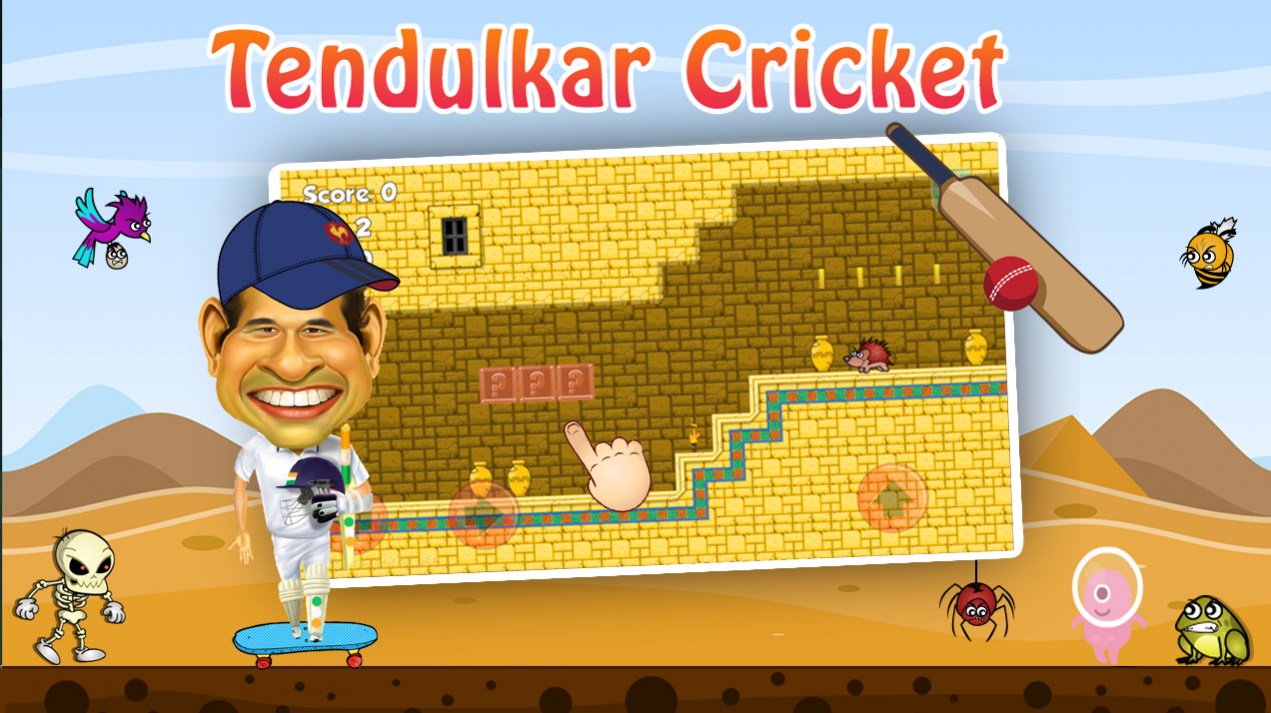Tendulkar Cricket Sachin 1.0
Free Version
Publisher Description
Tendulkar Cricket Sachin game let you play with the world's most popular cricket player.
It's easy to play this cricket game but a little bit hard to master.
Our Cricket player Tendulkar has been training hard for the ICL, he tries to achieve the levels and collect the coins.
Along with his friends, Afridi, Warne, Brian and Lara, the best cricketer of all the time Tendulkar Sachin have to discover a new world to find an old artefact and to destroy his enemies.
A lot of enemies will try to prevent our Cricket player from filling his missions like supernatural monsters or machines of monster, poyoco, zombies, carnivore, caillou, plants as piranha and many dangerous obstacles.
Sachin collects cricket balls over the levels. It's a Pocket Cricket Go collection of cricket balls.
This game is for children that loves Cricket game and adore adventure retro games.
This Sachin Tendulkar game has several features like :
* More than 60 levels
* Great graphics
* Share with your friends
* Cricket game as it's best
* The main character is Sachin player Tendulkar
About Tendulkar Cricket Sachin
Tendulkar Cricket Sachin is a free app for Android published in the Health & Nutrition list of apps, part of Home & Hobby.
The company that develops Tendulkar Cricket Sachin is Floriapp. The latest version released by its developer is 1.0.
To install Tendulkar Cricket Sachin on your Android device, just click the green Continue To App button above to start the installation process. The app is listed on our website since 2016-09-27 and was downloaded 12 times. We have already checked if the download link is safe, however for your own protection we recommend that you scan the downloaded app with your antivirus. Your antivirus may detect the Tendulkar Cricket Sachin as malware as malware if the download link to com.crickettandulkarr.florealapps is broken.
How to install Tendulkar Cricket Sachin on your Android device:
- Click on the Continue To App button on our website. This will redirect you to Google Play.
- Once the Tendulkar Cricket Sachin is shown in the Google Play listing of your Android device, you can start its download and installation. Tap on the Install button located below the search bar and to the right of the app icon.
- A pop-up window with the permissions required by Tendulkar Cricket Sachin will be shown. Click on Accept to continue the process.
- Tendulkar Cricket Sachin will be downloaded onto your device, displaying a progress. Once the download completes, the installation will start and you'll get a notification after the installation is finished.